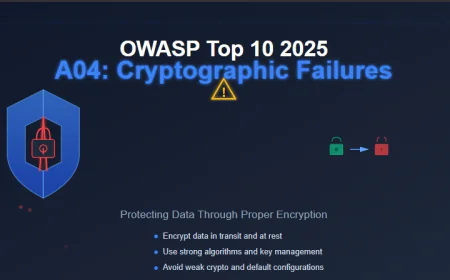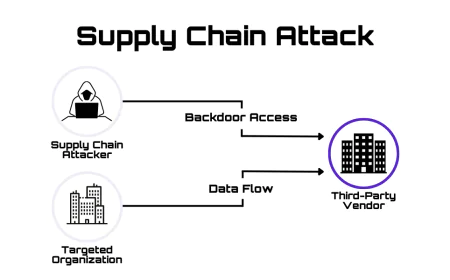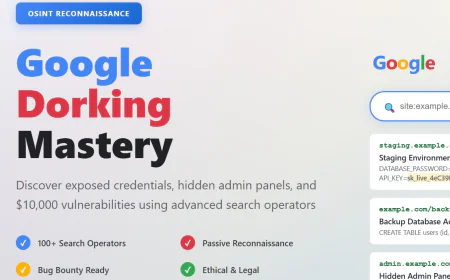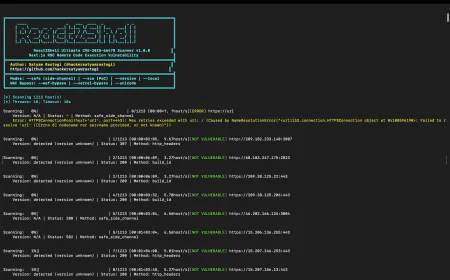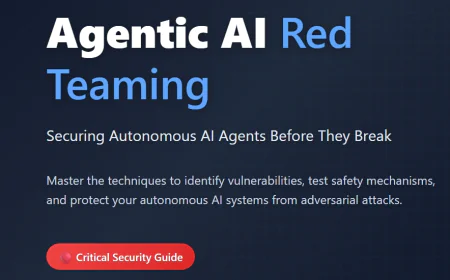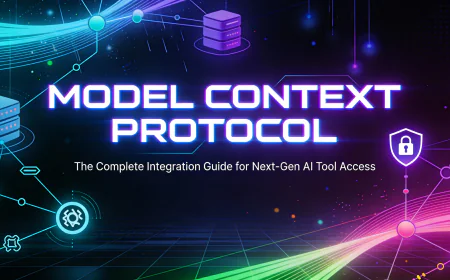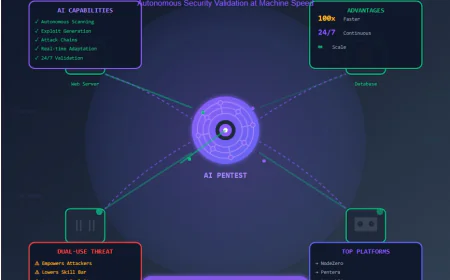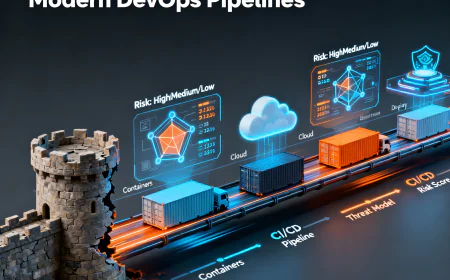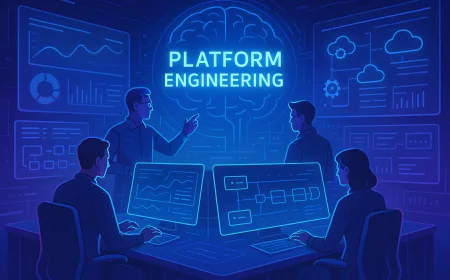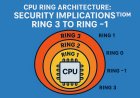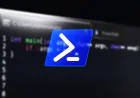Blue-Green vs Canary vs Rolling: Which Deployment Strategy Should You Choose in 2025
In 2025, deployment speed and reliability define DevOps success. Among the top strategies — Blue-Green, Canary, and Rolling — each offers a unique balance of zero downtime, risk control, and user experience. While Blue-Green ensures instant rollback, Canary focuses on safe gradual rollout, and Rolling offers efficient, continuous updates. Choosing the right one depends on your project’s scale, infrastructure, and tolerance for risk.

Introduction
In the fast-evolving world of DevOps, deploying applications quickly isn’t enough — they must also be deployed safely, without downtime, and without breaking user experience.
That’s where deployment strategies come into play.
They define how new versions of software reach users — whether instantly, gradually, or in small controlled steps.
In 2025, with cloud-native architectures, microservices, and container orchestration platforms like Kubernetes dominating the landscape, choosing the right deployment strategy can make or break your release process.
This blog dives deep into the three most popular modern deployment strategies — Blue-Green, Canary, and Rolling — explaining how they work, their advantages, limitations, and how to decide which one fits your application best.
Understanding Modern Deployment Strategies
Before diving into comparisons, let’s first understand what each strategy actually does and where it fits best in real-world pipelines.
1. Blue-Green Deployment
Concept:
Blue-Green deployment uses two identical environments — one “Blue” (current production) and one “Green” (new version).
When a new release is ready, traffic is switched from Blue to Green instantly after testing.
How it works:
- Blue environment serves live users.
- New version is deployed to Green and tested.
- Once verified, load balancer shifts all traffic from Blue → Green.
- Blue stays idle as a rollback option.
Pros:
- Zero downtime deployment
- Easy rollback — just switch back to Blue
- Simple traffic management using load balancers
Cons:
- Requires double infrastructure (costly for large apps)
- Database synchronization can be tricky
Practical Example:
-
Suppose your team runs an online banking web application on AWS. Blue environment serves production users. You deploy a new funds transfer module on Green environment. After testing in Green (integration with payment gateway, security checks), you switch the AWS ALB (Application Load Balancer) to route users to Green instantly. If something goes wrong, you can immediately switch back to Blue.
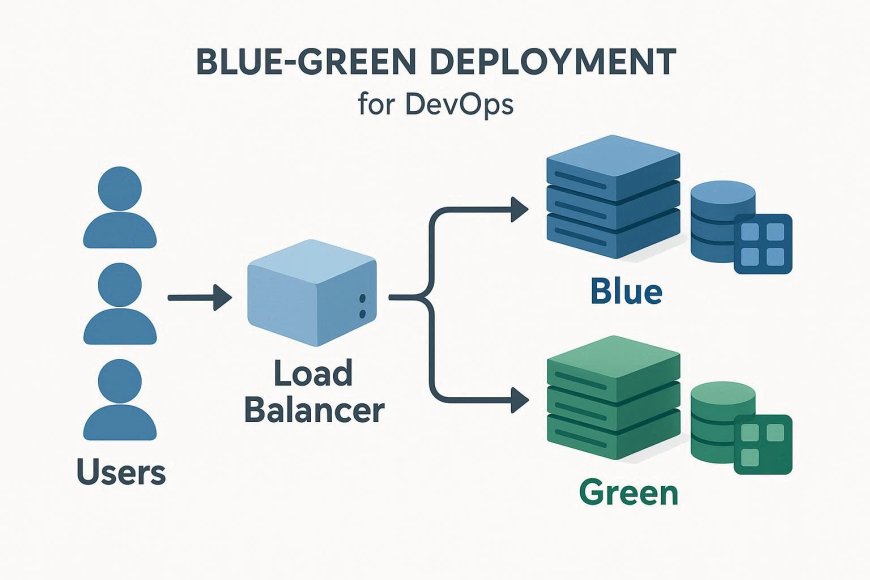
2. Canary Deployment
Concept:
Canary deployment is about releasing to a small portion of users first, monitoring performance, and then expanding gradually.
How it works:
- Deploy the new version to a small group of users (e.g., 5%).
- Observe metrics like latency, errors, and feedback.
- If stable, roll out to 25%, 50%, and finally 100%.
- If issues appear, rollback immediately.
Pros:
- Minimal risk — small user base gets updates first
- Real-world performance validation
- Ideal for microservices and Kubernetes setups
Cons:
- Complex traffic routing setup
- Requires robust monitoring and observability tools
Advantage: Limits impact of failures, safer for large user base.
Challenge: Requires monitoring dashboards and traffic routing automation (AWS ALB, Istio, or Nginx).
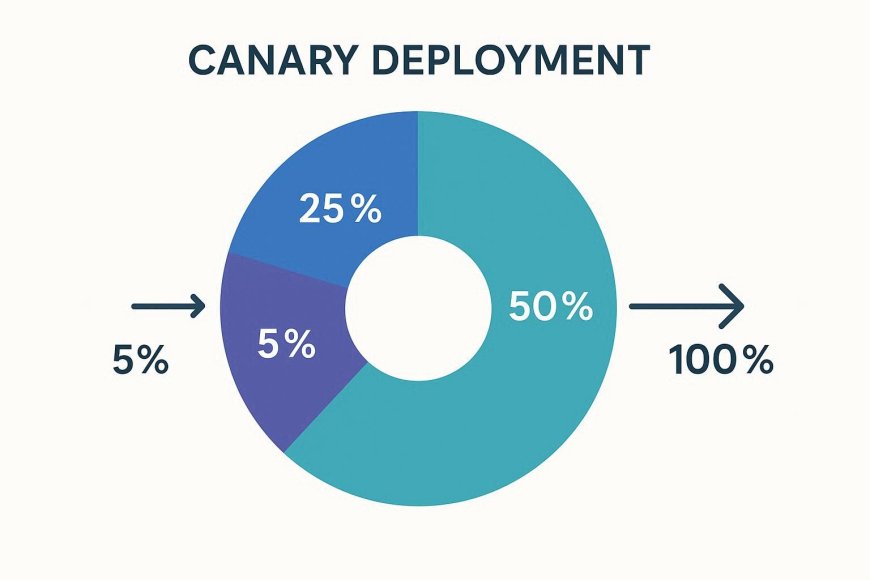
3. Rolling Deployment
Concept:
Rolling deployment gradually replaces old versions of an application instance by instance until all are updated — no separate environment needed.
How it works:
- New version is deployed to one instance at a time.
- Old instances are terminated as new ones go live.
- The process continues until the entire fleet runs the new version.
Pros:
- Cost-effective (no duplicate environments)
- Continuous and seamless deployment
- Works perfectly in auto-scaling environments like Kubernetes or AWS ASGs
Cons:
- Rollback can be slow if issues arise mid-way
- Some users might hit old + new versions temporarily
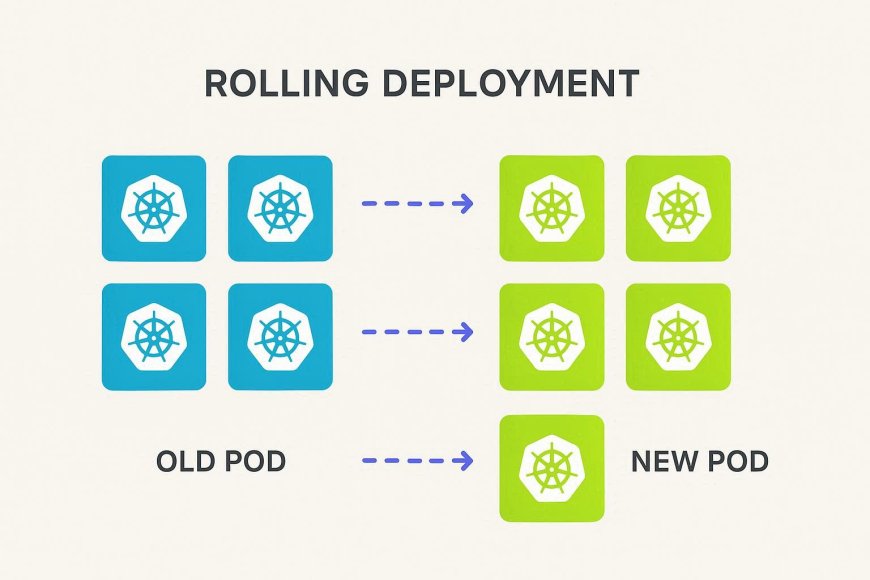
Blue-Green vs Canary vs Rolling: Key Differences
|
Feature |
Blue-Green |
Canary |
Rolling |
|
Downtime |
None |
Minimal |
None |
|
Rollback |
Instant |
Controlled |
Gradual |
|
Infra Cost |
High |
Moderate |
Low |
|
Traffic Control |
Full Switch |
Percentage Based |
Instance Based |
|
Ideal For |
Critical production apps |
A/B testing, gradual rollouts |
Microservices & clusters |
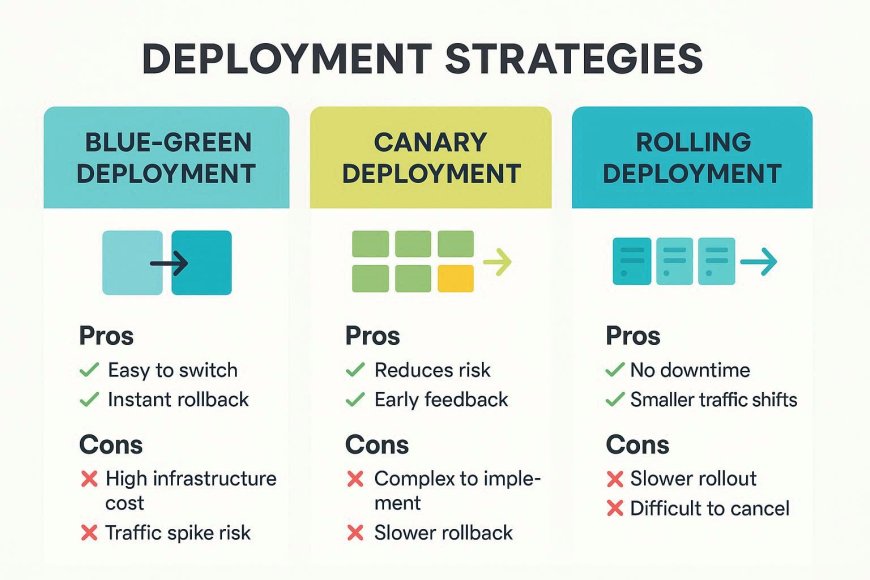
How to Choose the Right Strategy in 2025
- Startups / Budget Constraints → Rolling
→ Minimal infra cost, simple to maintain. - Testing New Features → Canary
→ Great for data-driven gradual rollouts. - Large Enterprises / Mission-Critical Systems → Blue-Green
→ Guaranteed uptime and instant rollback.
Ultimately, the right choice depends on your infrastructure maturity, traffic scale, and business tolerance for risk.
Conclusion
Deployment strategies are not just technical methods — they define your team’s reliability culture.
In 2025’s DevOps ecosystem, mastering Blue-Green, Canary, and Rolling deployments is essential for achieving zero downtime, safe rollouts, and rapid innovation.
The smarter your strategy, the faster you deliver value — without fear of failure.