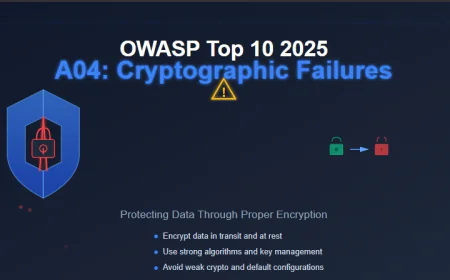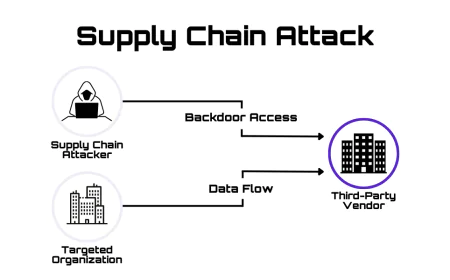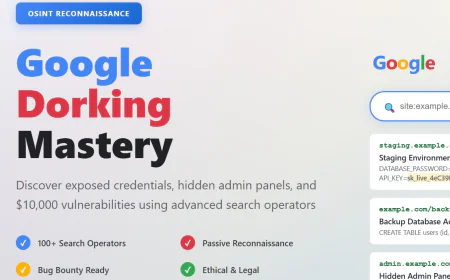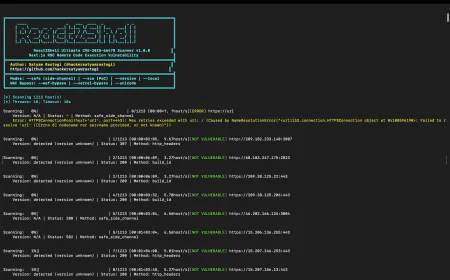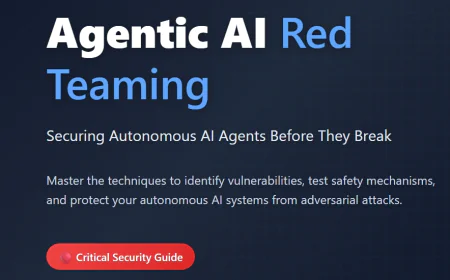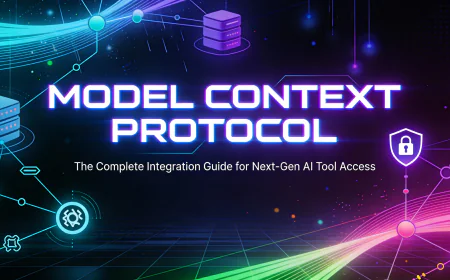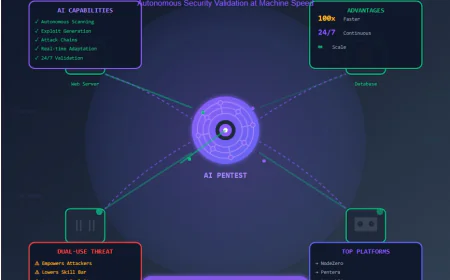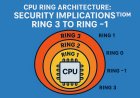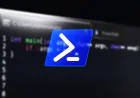Digital accessibility under ADA title III and section 508
ADA (Americans with disabilities Act) prohibits discrimination on basis of disability in the activities of "Places of public accommodation"

ADA (Americans with Disabilities Act.) It is a civil rights that prohibits discrimination and ensure equal opportunity for people with disabilities.
Key Definitions
Disability : A physical or mental impairment that substantially limits one or more major life activities.
Public Accommodation : Private entities that own , lease or operate facilities open to the public.
Readily Achievable : A standard used to determine what barrier removals or modification are required.
Reasonable Modification : Businesses must take reasonable modification tp policies , practices and procedures to accommodate individual with disabilities.
Effective Communication : Business must ensure communication with people with disabilities is as effective as with others.
Auxiliary Aids and Services : Tools and Services used to ensure effective communication.
Undue Burden : A defense businesses can use if providing a specific accommodation would cause significant difficulty or expense in light of the overall resources of the business.
Fundamental Alteration : Businesses are not required to make modification that would fundamentally alter the nautre of the goods or services they offer.
Barrier Removal : Refer to eliminating physical obstacles that prevents access by people with disabilities.
Places of Public Accommodation : A facility operated by a private entity that fells into one of the 12 categories by ADA.
- Places of Lodging
- Estavlishment serving foods and drinks.
- Places of public gatherings.
- Places of exihibition or entertainment.
- Sales or Rental establishment.
- Service Establishment
- Public transport terminals , stations or stops.
- Places of recreation.
- Places of education.
- Social serive center establishment.
- Places of exercise or recreation.
- Places of worship
Accessibility : The design of product , device , service or environment so that people with disabilities can use them.
Assistive Technology (AT) : Hardware or Software that helps people with disabilities interact with computer or websites.
Alternative text (Alt Text) : Text description provided for image or non-text content allowing screen readers to convey the information to visually impaired users.
ARIA (Accessible Rich Internet Application) : A set of attributes that can be added to HTML to improve accessibility especially for dynamic content and advanced user interface.
Contrast Ratio : The difference in luminance between foreground text and its background.
Focus Indicator : A visible outline or highlight that shows which element currently has keyboard focus.
Keyboard Accessibility : Ensuring that all interactive elements can be operated using keyboard only without requiring mouse.
Time outs : Periods where the users has limited time to read ot interact with content.
Captioning : Text display of the audio or video content.
Error Indentification : The process of clearly identifying and describing errors in the forms or input to help fix them.
Respinsive Design : Designing website so they work well on different devices and screens size , which also support accessibility.
User Agent : Software that retrieves and presents web content to users.
WCAG Confurmance level : The degree of compliance with WCAG.
Electronic and Information Technology (EIT) : Includes all electronic technology and system used to creat , store , exchanges and display information.
Screen Reader : A software application that convert text and other elements into speech or braille output for visualy impaired users.
Universal Design : Design principles that aim to creat products and environment usable for all.
Compatible : The ability of technology or content to work well with assistive technology.
Alternate Formats : Different ways of presenting content to accommodate various disabilities.
Functional Performance Criteria : Part of section 508 guidelines that define how a product or technology must perform to be accessible to people with different disabilities.
DOJ : It refers to the U.S department of Justice.
Digital Accessibility Under ADA Title III
Under ADA Title III , digital accessibility is required for websites , mobiles apps , and other online platforms of the private businesses that are condidered "Places of Public accommodation". Which means businesses that serves the public must ensure their digital content is accessible to peaople with disabilities.
Title III does not specify technical standards , the internationally recognized Web Content Accessibilities Guidlines (WCAG 2.1 Level AA is a benchmark refered by the DOJ and used by courts to evaluate complance . Adharing to WCAG 2.1 level AA is the primary way businesses mitigate legal risk.
ADA Guidelines for private business (Title III)
For private companies and "Places of Public Accommodation " the ADA does not specify a single technical standards for website accessibility . How ever federal courts and DOJ consistently referns to WCAD 2.1 Level AA as the de facto banchmark for compliance.
- Legal Risk : Private businesses with inaccessible website face a high risk lawsuits, with courts generally siding with plaintifts and awarding damage.
- Broad Interpretation : This interpretation applies broadly to any private busimess or non-profit providing goods and service to the public.
Section 508
Section 508 is a part of the Rehabilitation Act of 1973 that requires federal agencies in the United States to make their electronic and information technology (like websites, software, and digital documents) accessible to people with disabilities. It is an accessibility standards mandate that the U.S fedral government ensure its Electronic and Information Technology (EIT) is accessible to people with disabilities. It also refers to WCAG as benchmark.
Section 508 Covers
- Federal EIT : The standards apply to all the information and communication technology (ICT) , developed , procured , maintained or used by fedral agencies.
- A wide range of Technology: This includes website, software applications, hardware, electronic, content and even support documentation.
- Comparable Access : Individuals with disabilities must be able to access and use the information and data availableto others .
Web Content Accessibility Guidelines (WCAG)
It is the internationally recognized framework for making web content more accessible to people with disabilities like visual impairment , auditory disabilities , motor disabilities, congnitive and learning disabilities .
Versions of WCAG
- WCAG 2.0 : Published in 2008
- WCAG 2.1 : Published in 2018 (Included Mobile and congnitive accessibility)
- WCAG 2.2 : Published in october 2023 (more focus on users with congnitive impairments.)
WCAG defines three level of conformance
- Level A : The minimum level , covering basic accessibility requirements.
- Level AA : The target level for most organizations as it addresses more comprehensive accessibility issues and provide strong legal protection.
- Level AAA : The highest level of accessibility , which is not mandatory and may be difficult to achive for all content.
Key WCAG principles for Compliance (POUR)
- Perceivable : All users must be able to perceive information . This includes providing text alternative (Alt text) for images and captions for vedios.
- Operable :The interface and navigation must be usable . This requires full keyboard navigation , logical page structure and visible focus indicators.
- Understandable : Information and interface must be clear . This includes using simple , readable language and ensuring consistant navigation.
- Robust : Content must be compatible with assistive technologies , such as screen readers.
To ensure website meets ADA guidelines , we must address these key requirements which are drawn from the WCAG standard
- Alt text for images :Provide descriptive alternative text for all meaningful images to be read by screen reader
- Keyboard Navigation : Ensure all features and content are fully accessible and operable using only keyboard.
- Colour Contrast : Maintain a contrast ratio of at least 4:5:1 for normal text and 3:1 for large text between text and its background for readability , especially for users with low vision.
- Accessible Forms : Lable all form fields clearly and provide instructions and error massages in text.
- Clear headings and Structure : Use of logical hierarchy of heading (H1 , H2 etc.) to organize content and improve navigation.
- Captions and Transcripts : Provide synchronized captions for videos and transcript for all audio content.
- No seizure-inducing contents : Avoid flash or blinking content that can trigger seizures.
- Responsive Design : Ensure your webite and content function correctly on different devices and screen size.
- Accessibility statement : Publish a publicly available accessibility statement outlining your commitment to accessibility and providing a way for users to report issues,
- Text Resizing : Ensure text can be resized to 200 % without loosing content or functionality.
Difference between section 8 and ADA Title III Digital Accessibility
| Feature | Section 508 | ADA Title III |
| Applicability | Applies to U.S fedral agenies and any organizations (Including private contractors and vendors) that develops procures , maintain , or uses information and communication (ICT) for government. | Applies to provate businesses ("Places of Public Accommodation") state , local government and non-profit that serve the public. |
| Legal Basis | Part of Rehabilitation Act of 1973 which prohibits discrimination on the basis of disability in federal programs. | A broad civil rights passes in 1990 to prevent discrimination against individuals with disabilities across all area of public life. |
| Technical Standards | Explicitly adopts and references the technical standards of WCAG 2.0 Level AA . This provides a clear , legally mandate framework for compliance. | Does not explicitly defines technical standards in the Law itself. Fedral court and DOJ have consistently cited WCAG 2.0 or 2.1 Level AA as de fecto standard. |
| Technical Focus | Specifically address ICT which inclides website , software , mobile applications , videos , electronic documents like PDF and hardware. | Address a wide range of accessibility including physical spaces . It application to digital technology comes from court ruling and DOJ interpretations that extend "Public accommodation " to the online world. |
| Enforcement | Can be enforced through administrative compliants filed directly with fedral agency or via. civil lawsuit in federal court. | Primarily enforced through private lawsuits filed by individuals . The DOJ can also bring legal action. |
| Compliance Documentation | Federal contractors often provide a voluntary product accessibility template (VPAT) , which documents how their ICT products meet the section 508 standards. | No equivalent , standardization required documentation exist for the private sector. |
| Consequences | Non-Compliance can result in legal action , costly remediation or the loss of fedral contarct. | Non-Compliance can lead to expensive lawsuits , legal and settlement costs. |
How Section 508 and ADA work together for private company
- If you are a fedral contractor : You must adhere to scction 508 which explicitly requires WCAG 2.0 Level AA conformance.
- If you are a Public-Facing business : You must comply with ADA Title III . Courts and legal precedent have established WCAG 2.0/2.1 Level AA as the practical standard for ensuring your website or application is accessible , thereby protecting you from lawsuits.
- For many organization , aligning with WCAG standards : It is the most effective way to address the requirements of both laws and build an inclusive digital experiences.
Steps to get ADA compliant under Titile III for digital accessibility
Understand the Requirement :
- Titile III of ADA requires businesses and non profit open to the public to provide equal access including their website , application and other digital contet.
- WCAG 2.1 Level AA are widely accepted as the standard to follow.
Conduct an accessibility Audit
- Evaluate your digital properties for accessibility.
- Use automated tools to find obvious issues also conduct manual testing with screen reader and keyboard navigation.
- Hire an expert or accessibility consultant for a thorough audit.
Develop an Accessibility Plan:
- Based on the audit , create a roadmap that priortize fixes and improvement.
- Set realistic timelines and allocate resources for ongoing accessibility.
Fix Identified Issues.
Train Employees.
Creat an accessibility statement.
Implement ongoing Monitoring .
Provide multiple ways to access services.