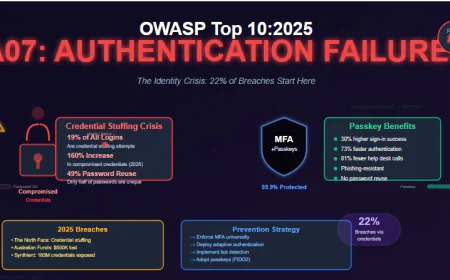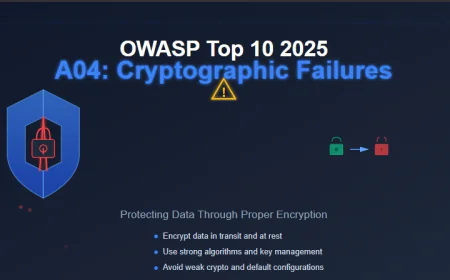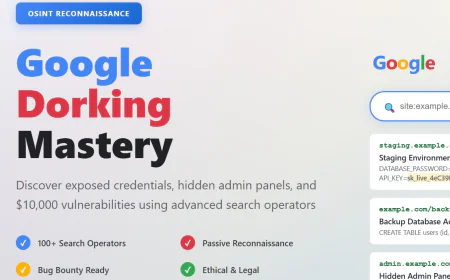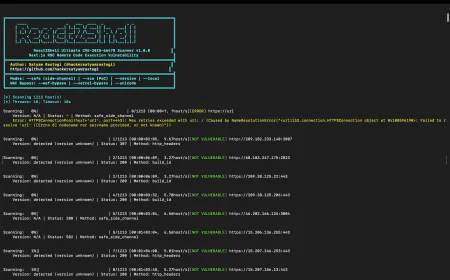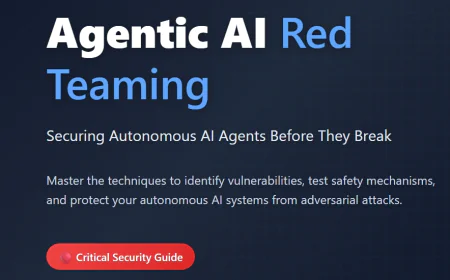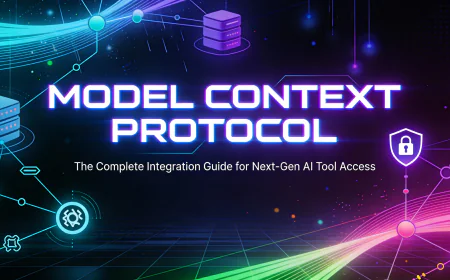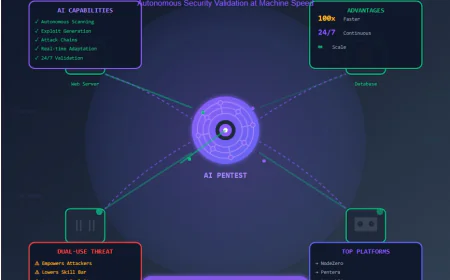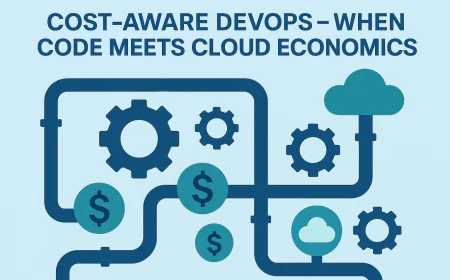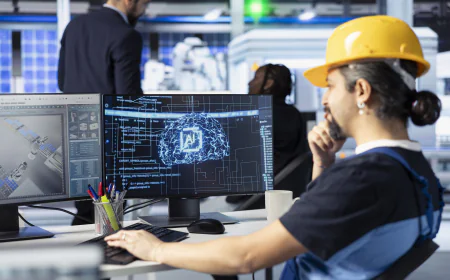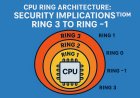Zombie Containers in Kubernetes: The Unseen Threat in Production
Kubernetes makes scaling and managing applications effortless — but hidden beneath the surface lies a silent danger: Zombie Containers. These are containers that appear terminated but are still consuming resources or, worse, exposing hidden attack surfaces. In production environments, zombie containers can quietly drain CPU and memory, break observability, and open doors for malicious exploitation. Most teams overlook them because they blend into the noise of cluster activity. This blog uncovers how zombie containers are created, why traditional monitoring tools often miss them, and why they represent an unseen security and reliability threat. More importantly, it highlights practical steps DevSecOps teams can take to detect, contain, and eliminate them before attackers or system failures take advantage. If you think your Kubernetes cluster is clean, think again — the undead may already be lurking.

What Are Zombie Containers?
Just like zombies in movies — neither fully alive nor completely dead — zombie containers are those that:
- Appear terminated but are still running in the background.
- Consume CPU, memory, or disk resources silently.
- Sometimes retain network access or open sockets, creating stealthy attack surfaces.
They’re not supposed to exist, but they do — and in production, they can become a nightmare.
How Do Zombie Containers Appear?
Zombie containers usually creep in due to:
- Improper Pod Termination
- A pod is deleted but container processes don’t fully exit.
- Orphaned Processes
- Child processes escape container namespaces and keep running.
- Kubelet / Docker Bugs
- Glitches in container runtimes leave ghost containers behind.
- Misconfigured Health Checks
- Readiness/liveness probes may restart apps, leaving “half-dead” instances.
- Cluster Upgrades or Node Failures
- Old containers fail to clean up during disruptions.
Why Are Zombie Containers Dangerous?
Security Monitoring Blind Spot
One of the scariest things about Zombie Containers is how easily they escape traditional monitoring.
Most organizations rely on Kubernetes-native tools like kubectl, Prometheus metrics, or cloud dashboards. These tools only track active pods and deployments — not orphaned or half-dead containers lingering at the node level.
This creates a security monitoring blind spot where:
- Undetected containers may keep running outdated code.
- Logs and traces don’t capture their activity.
- Attackers can exploit these “invisible workloads” without raising alarms.
In other words, your monitoring stack says “all clear” while zombies are quietly consuming resources — or worse, serving as hidden backdoors in your production environment.
Resource Drain - Hidden DoS (Denial of Service)
Zombie containers don’t just waste resources — they can trigger a silent DoS (Denial of Service) inside your own cluster.
- Every undead container consumes CPU, memory, or disk I/O in the background.
- Over time, these hidden drains pile up, starving legitimate workloads of resources.
- Critical applications may slow down, crash, or fail to autoscale properly.
What makes it worse? Unlike a traditional DoS attack, this one doesn’t come from the outside — it’s self-inflicted and invisible.
An attacker who knows how to trigger zombie containers could even weaponize this behavior to exhaust resources intentionally, creating a stealthy denial-of-service vector right inside your production environment.
Compliance Risks
Zombie containers don’t just hurt performance — they can quietly put your organization at compliance risk.
- Data Retention Issues - A half-dead container may continue to hold logs, temporary files, or sensitive information beyond the defined retention period.
- Uncontrolled Access - Orphaned containers may still expose open sockets or processes, creating gaps in access control policies (like PCI-DSS, HIPAA, GDPR).
- Audit Failures - Since monitoring tools often miss zombie containers, compliance reports may show “all clear” while untracked workloads exist in the background.
- Forensics Gaps - In case of an incident, leftover zombie processes can complicate evidence collection and chain-of-custody.
Bottom line: Zombie containers create shadow workloads that bypass governance, making it harder for teams to prove compliance during audits.
How to Prevent and Eliminate Zombie Containers
Zombie containers don’t have to haunt your cluster forever. DevSecOps teams can:
- Harden Pod Lifecycle Management
- Use proper readiness/liveness probes.
- Implement graceful shutdown signals.
- Automate Cleanup
- Deploy cron jobs or DaemonSets to scan and kill orphaned containers.
- Upgrade Runtimes & Kubelet
- Keep Docker/Containerd and Kubernetes versions up to date.
- Enable Monitoring & Alerts
- Integrate metrics from cadvisor or Prometheus to detect anomalies.
- Security Scans for Orphaned Processes
- Regularly scan for hidden processes and patch vulnerable workloads.