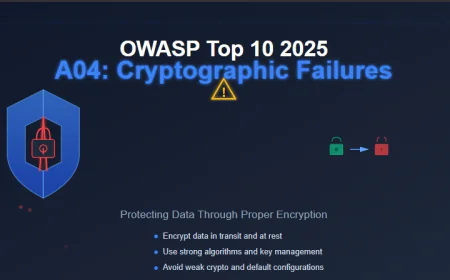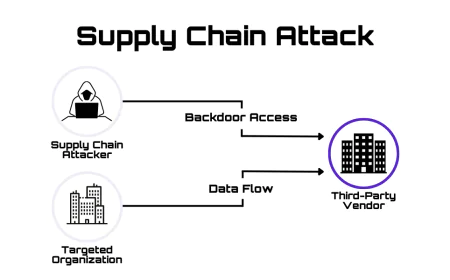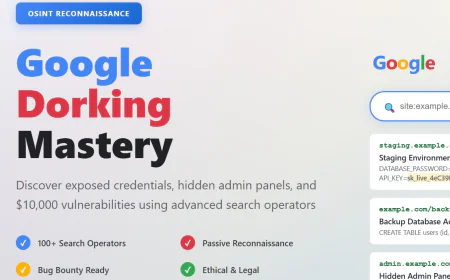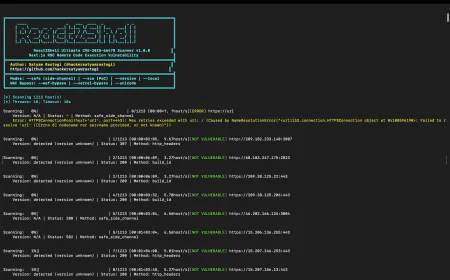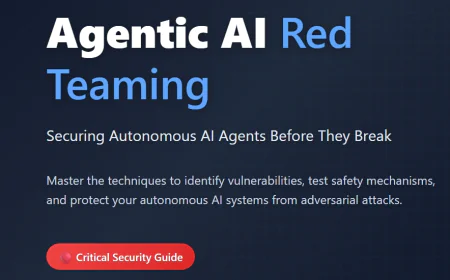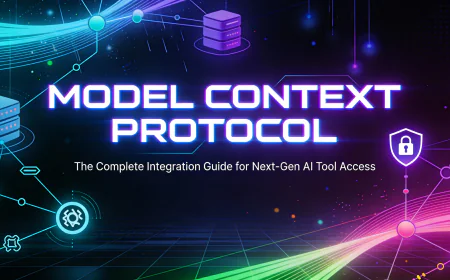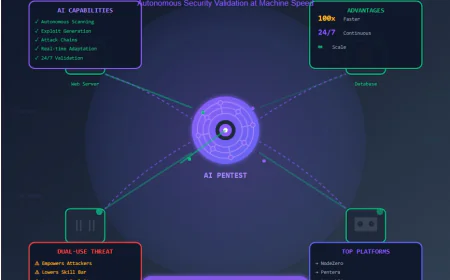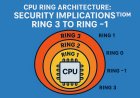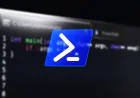Google Chrome 0-Day Under Active Attack in 2025 – Update Immediately!
Google Chrome users are facing a critical threat in 2025: an actively exploited zero-day vulnerability (CVE-2025-10585). Cybercriminals are targeting browsers worldwide, and failing to update could expose sensitive data, passwords, and enterprise environments. This blog explains how the vulnerability works, real-world risks, and immediate steps to protect yourself, including updating Chrome, checking versions, and hardening browser security. Stay ahead of attackers and secure your digital life before it’s too late.

Introduction
In September 2025, Google released an emergency patch for a critical zero-day vulnerability (CVE-2025-10585) actively being exploited in the wild. Zero-day vulnerabilities are particularly dangerous because attackers can exploit them before users or IT teams have a chance to patch systems. With millions relying on Chrome daily, this flaw poses a serious risk to personal data, credentials, and enterprise environments.
This blog breaks down the details of the vulnerability, its real-world implications, and practical steps to stay safe.
1. What is the CVE-2025-10585 Chrome Zero-Day?
- CVE ID: CVE-2025-10585
- Severity: High
- Exploitation Status: Confirmed active exploitation
- Affected Versions: Chrome versions prior to 138.0.7204.157
- Patch Released: Yes, in the latest Chrome update
This zero-day is a memory corruption flaw that allows attackers to execute malicious code on your system through crafted web pages or scripts. While Google hasn’t disclosed full technical details, it is known that attackers are targeting enterprise networks and high-profile individuals.
2. Real-World Risks
- Data Theft: Passwords, cookies, and stored credentials can be accessed.
- Malware Deployment: Attackers can install ransomware or spyware silently.
- Enterprise Exposure: Active exploitation in corporate environments could lead to sensitive data leaks.
- Supply Chain Attacks: Compromised browsers can become a gateway to internal networks.
Recent reports from The Hacker News show that threat actors are actively scanning for unpatched Chrome installations, making this vulnerability extremely time-sensitive.
3. Immediate Steps to Protect Yourself
a) Update Chrome Immediately
- Open Chrome → Settings → Help → About Google Chrome.
- Chrome will automatically check for updates and install the latest version.
- Restart Chrome to apply the patch.
Ensure your version is 138.0.7204.157 or higher.
b) Harden Browser Security
- Enable Safe Browsing: Settings → Privacy & Security → Security → “Enhanced protection”.
- Disable Unnecessary Extensions: Only keep trusted extensions.
- Regularly Clear Cookies and Cache: Prevents session hijacking.
- Deploy Patch Management: Use automated systems like WSUS, Jamf, or SCCM to update all Chrome instances.
- Monitor Browser Logs: Detect unusual activity in corporate endpoints.
- Use Endpoint Protection: EDR solutions can mitigate attacks exploiting zero-day vulnerabilities.
4. How to Stay Ahead of Future Zero-Days
- Subscribe to Google Chrome Security Advisories: Get alerts immediately when a new zero-day is patched.
- Adopt Multi-Layer Security: Combine browser hardening, endpoint protection, and network segmentation.
- Educate Users: Ensure employees and family members understand the importance of updates.
- Consider Alternative Browsers in Critical Environments: Temporarily, if patch rollout is delayed.

Conclusion
Zero-day vulnerabilities like CVE-2025-10585 are a harsh reminder that browser security is critical in 2025. Active exploitation makes immediate action mandatory.
- Update Chrome now.
- Harden browser security settings.
- Apply enterprise patch management.
- Educate users and monitor endpoints.
By following these steps, you can protect sensitive data, prevent malware infections, and secure your digital environment against attackers exploiting zero-day vulnerabilities.
Actionable Tip: Check your Chrome version immediately and set auto-updates if not enabled. Waiting even a few hours could expose you to real attacks.